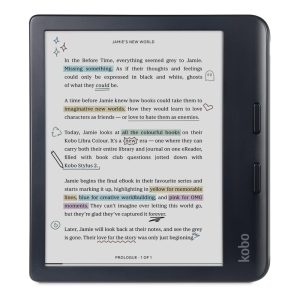What is IPTV?
IPTV means Internet Protocol Television. It’s a way to get TV content through the internet instead of regular TV, satellite, or cable. With IPTV, you can watch many live TV channels, movies, and shows on-demand, often for less money than old-school TV services. You can use IPTV on smart TVs, phones, tablets, and streaming devices.
Why Use a VPN for IPTV?
Getting Around Location Blocks
One big plus of using a VPN for IPTV is bypassing location limits. Many IPTV services only work in certain areas due to licensing rules. By connecting to a VPN server in the right place, you can make it look like you’re in the allowed area.
Better Privacy and Security
Watching IPTV without a VPN for Android devices can let your Internet Service Provider (ISP) and maybe bad guys see what you’re doing online. A VPN encrypts your internet data, keeping your viewing habits and personal info private and safe. This matters a lot when using third-party IPTV services that might not have strong security.
Avoiding ISP Slowdowns
Some ISPs slow down internet speeds when they see high-bandwidth activities like streaming. This can cause buffering and poor viewing. Using a VPN for IPTV makes it harder for your ISP to spot your streaming, so you get smoother, uninterrupted viewing.
How to Pick the Best VPN for IPTV
When choosing a VPN for IPTV, think about these things:
Server Locations
Pick a VPN with lots of server locations, especially where your wanted IPTV content is available. This gives you more options to get around location blocks.
Connection Speed
Streaming IPTV needs fast, stable internet. Choose a VPN service known for fast servers and minimal speed impact.
Security Features
Make sure the VPN has strong encryption, doesn’t keep logs, and has extra security like a kill switch and DNS leak protection to guard your privacy.
Works with Your Devices
Check if the VPN works with all your devices, including smart TVs, streaming devices, and especially Android devices if you plan to use it on your phone or tablet.
Customer Help
Good customer support is key if you have trouble setting up or using the VPN for IPTV. Look for VPN providers with 24/7 support and helpful guides.
Setting Up a VPN for IPTV on Android Devices
Using a VPN on Android devices is easy. Follow these steps:
Step 1: Pick a VPN Provider
Choose a VPN provider that fits your needs based on the factors mentioned earlier. Popular options include FastestVPN, ExpressVPN, NordVPN, and CyberGhost.
Step 2: Get and Install the VPN App
Go to the Google Play Store and download your chosen VPN provider’s app. Install it on your Android device.
Step 3: Sign Up and Log In
Open the VPN app and make an account if you haven’t already. Log in with your details.
Step 4: Connect to a VPN Server
Once logged in, pick a server location that works for you. For example, if you want US content, connect to a US server.
Step 5: Set Up IPTV
Open your IPTV app or service on your Android device. The VPN will now route your internet through the chosen server, letting you access geo-blocked content safely.
Step 6: Start Streaming
Begin watching your favorite TV channels and on-demand content on your Android device without restrictions or privacy worries.
Best Practices for Using a VPN for IPTV on Android Devices
Keep the VPN App Updated
Regular updates give you the latest security features and performance improvements. Always update your VPN app to the newest version.
Use a Stable Internet Connection
A steady internet connection is crucial for smooth IPTV streaming. If possible, use a wired connection or ensure you have a strong Wi-Fi signal.
Choose the Right Server
Pick a VPN server that’s close to your physical location for better speed. However, if you need to access geo-restricted content, choose a server in the required country.
Test Different Protocols
Most VPN apps offer various protocols. Try different ones to find the best balance between speed and security for your IPTV streaming.
Use Split-Tunneling
If your VPN app has a split-tunneling feature, use it to route only your IPTV traffic through the VPN while allowing other apps to use your regular connection.
Wrapping Up
Using a VPN for IPTV is crucial to maximize your streaming potential. It helps you bypass location restrictions, boost privacy and security, and prevent ISP throttling. By following the steps above, you can easily set up a VPN on Android devices and enjoy smooth IPTV streaming.
Choosing a good VPN service not only enhances your IPTV experience but also adds security to all your online activities. Pick a VPN provider that suits your needs, and enjoy unlimited access to global entertainment on your Android device.
By optimizing your IPTV setup with a VPN, you can transform your viewing experience, ensuring you always have access to your favorite content, no matter where you are.