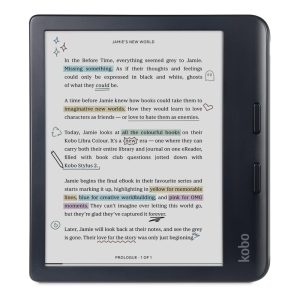Microsoft Azure is the most popular cloud computing platform. Azure is becoming a popular choice for cloud service providers among businesses due to its capacity to facilitate quick solution implementation.
When selecting a computing platform, it is important to balance cost and features. however
It is crucial to optimize Azure costs to better manage resources and prevent any financial uncertainties.
Take a look at how you can optimize Azure costs with Azure tools.
Why is Azure cost optimization crucial?
By utilizing cost optimization, organizations can track their expenses for a specific department or service. This could be beneficial in terms of financial agreements. It can lead to substantial enhancements in operational efficiency while ensuring that resources are utilized effectively for profitability. This could result in increased efficiency and performance. Apart from predicting future needs, reviewing past investigations also helps in identifying previous uses and expenses that were beneficial.
Analyzing costs helps identify past service usage and spending, as well as forecast future requirements. Failure to optimize costs correctly could lead to businesses being hit with surprisingly large Azure bills.
Best Azure cost optimization tools
-
Azure cost management and billing Power BI template: Azure cost management and billing provide detailed insight into your spending. It allows you to track your spending by location, resource, service, and more. It helps to monitor your spending. You can use Azure Cost Management and Billing to create budgets to keep track of your spending and set alerts to notify you when you are about to go over your budget.
-
Azure Advisor: Based on your configuration and usage, Azure Advisor will customize recommendations for you. Your cost, performance, security, and dependability are all optimized as a result. It can detect underutilized or unused resources, which you can shrink or shut down to save money.
-
Cloudability: Cloudability is used as a cost optimization tool for various platforms like AWS, Azure etc. it gives cost distribution, budget planning, & forecasting. Key features include custom reporting, usage analysis, compliance tracking, and seamless integration with cloud providers and third-party services
-
Cloud health: cloud health offers recommendations to identify cost-saving opportunities and helps to improve cloud performance.
-
Gorila stack: This proactive cost management approach ensures that organizations only pay for the resources they require, resulting in lower overall Azure expenses.
-
Looker – Google Cloud integration for Azure billing data: It prepare a detailed cost report that is classified into various factors like product type,region,user identity etc.
-
Granulate: offers autonomous optimization. It maximizes the use of cloud resources while guaranteeing that apps are continuously operating at peak efficiency.
-
ParkMyCloud: One of its core features is the ability to schedule non-production cloud resources’ start and stop times, such as development and testing environments, ensuring that they are only active when needed
-
Azure Pricing Calculator: This tool allows you to calculate the price of Azure services before you use them. The calculator allows you to enter your anticipated resource usage and will calculate an approximate cost. This tool is especially useful if you are planning a new workload or thinking about moving to Azure. Understanding the potential costs upfront allows you to make more informed decisions and avoid surprises.
-
Azure Monitor: Azure Monitor offers insights into the network infrastructure and performance of applications. Although its main purpose is performance monitoring, it can also yield insightful information on cost optimization.
For example, Azure Monitor can help you determine whether resources are being overutilized or underutilized, allowing you to make changes to reduce your costs.
Benefits of Azure cost optimization tool
-
Cost Savings: It permits cost optimization through the identification of unused resources, the recommendation of resource rightsizing, and the reservation of instance usage. There may be significant cost savings from this optimization.
-
Transparency: its offer transparency as azure cost management tools clearfry about the total spending on cloud computing.
-
Governance and compliance: They support the implementation of policies pertaining to governance and compliance, guaranteeing that cloud resources meet security and compliance requirements.
Best practices for Azure cost optimization
-
Automated Azure cost management: If you are trying to analyze the Azure cost via spreadsheets, it’s too time-consuming and annoying. Additionally, cloud cost optimization solutions that automate the processes of aggregation, analysis, and reporting are required for ongoing cost control in Azure.
Recommendation: Examine the resources covered in the preceding best practice. Make sure your solution is reliable, so you won’t need to employ many Azure cost optimization tools at once.
-
Continuous monitoring: A continuous monitoring process can help in cost optimization. Your Azure cloud is dynamic, so your resource utilization and associated costs are constantly changing. continuous monitoring helps you detect cost anomalies in real-time, preventing potential issues from becoming expensive problems.
-
Utilizing Azure Budgets and Alerts: Azure budget and alert tools provide you the ability to set a budget for your Azure spending and receive alerts when your spending approaches or exceeds your budget. It enables you to manage your money wisely and steer clear of any unforeseen expenses.
Additionally, Azure alerts allow you to receive instant notifications when your consumption approaches your budget. This helps you avoid service interruptions from overspending by giving you enough time to increase your budget or modify your usage.
-
Tag your Azure resources: with the help of Azure, you can identify your resources using plain text key-value pairs. You can set tags according to your needs. For example, by adding a key called Environment, you can use a deployment environment to track your resources.
-
Consider the Azure Hybrid model: With the Azure Hybrid Benefit, you can transfer your software-guaranteed on-premises Windows Server and SQL Server licenses to Azure and save a lot of money.
You can run Windows Server and SQL Server workloads on Azure at a discounted rate with Azure Hybrid Benefit, which offers significant savings over pay-as-you-go costs.
-
Configure virtual machine auto-scaling: Autoscaling is the process of creating rules that specify how your Azure virtual machine’s compute, memory, network, and storage capacities will continuously grow or shrink in response to the demands of your workload.
Azure Autoscale reduces costs while also improving performance. It reduces operating costs by turning off redundant virtual machines (VMs) when peak performance is no longer needed.
-
Cost anomaly identification & alert: You can identify possible issues before they become expensive failures with the aid of a real-time cost anomaly identification tool.
Contact us for azure cost optimization
Our qualified engineers have extensive experience with developing and deploying complex solutions on the Microsoft Azure Cloud platform, and we are proud to call ourselves a Microsoft Azure Partner. Through the years, we have assisted a wide variety of organisations in overcoming their obstacles with tailored solutions based on Microsoft technology and safely installed in the cloud.
Conclusion
In the constantly changing world of cloud computing, effectively controlling expenses in Azure has become essential for companies that want to make the most of this robust platform. Even though Azure provides its own cost management tools, the increasing complexity and size of modern cloud setups often require more advanced solutions. This is where third-party Azure cost management tools excel.
These third-party tools offer a wide range of features, such as Turbo360’s thorough cost analysis and optimization suggestions, CloudCheckr’s specialization in security and compliance, and Cloudability’s advanced budgeting and reporting capabilities. They enable businesses to maximize their use of cloud resources and manage costs effectively.